What is Keybr?
Keybr is a web tool that helps you learn touch typing using typing exercises tailored specifically to your skill level. As you improve your typing practice and enhance your typing speed, you move to advanced levels where you get to train your muscle memory to type based only on the feel of keyboard strokes.
What is touch typing?
Touch typing, according to Techopedia, is a method of typing that is based primarily on feeling the keyboard without the use of sight. In other words, 'typing through muscle memory'. This is only possible when you develop a strong habit of typing that it becomes second nature to type without having to peek at the strokes of keyboard.
In this way, "the fingers get so used to typing that they instinctively go to the appropriate keys without the typist needing to see or even feel around the keyboard." The opposite of touch typing, to use Keybr' s terminology, is hunt-and-peck typing, a method of typing in which the typist looks at the keyboard while typing.
[Related: 10 Fast Fingers is another great tool to help you improve your typing practice and enhance your typing speed. Check out this tutorial to learn more.]
How does Keybr work?
Keybr employs sophisticated algorithms to identify your skill level and to generate typing lessons suitable to your level. Your typing skill level is measured by the speed and accuracy of your typing. Keybr generates random words for you, and as you practice typing them, it collects stats about your overall typing performance. Each time you finish a set of words Keybr generates a new random set and the cycle goes on.
Words generated by Keybr are not necessarily semantically meaningful though many of them are. The purpose is to get you to type fluently and effectively with the least number of mistakes and the least amount of time possible. That said, Keybr algorithm does take into account the phonetic rules of your native language and provides you with combinations of letters that are used in your language.
As eloquently stated in Keybr:
typing sensible text is much easier than repeating random letters, and it helps you remember frequent key combinations. The latest point is crucial. For example, it’s almost impossible for the letter ‘W’ to follow the ‘Z’ in English, and you will never type such a combination in this application. Instead, you will type more common words, such as «the,» « that,» «with,» and so on. Soon you will learn how to type the «th» combo really fast.
Keybr provides you with words that contain the most common letters (e.g., E, N, I, T, R, L). When you first start typing, these letters are in gray colour. As you practice typing them, these letters start changing their colour indicators based on your typing speed. For instance, a letter highlighted in red means that the typing speed for that particular key is slow; on the other hand, a letter highlighted in green signifies the opposite.
Typing speed in Keybr is 'measured in either Words per Minute (WPM) or Characters per Minute (CPM). The definition of a word is standardized to be five characters, so 10 WPM is equal to 50CPM.'
Your goal is to improve your typing speed and turn red letters to green letters. When you do so, Keybr introduces a new letter S and provides you with words containing this letter. Again, your goal is to turn the letter from red to green, once done a new letter and words are introduced and the cycles repeats itself.
How to use Keybr?
To help you improve your typing speed and accuracy Keybr provides you with a virtual keyboard to use to locate letters without having to look at the physical keyboard. However, knowing how to properly position your fingers on the physical keyboard is an essential part of learning to type fast.
The correct position of fingers involves searching for the "small bumps on the F and J keys of your keyboard. Use these to correctly position your index fingers without having to look at the keys. Once your index fingers are in the right position you will be able to locate the remainder of the keys."
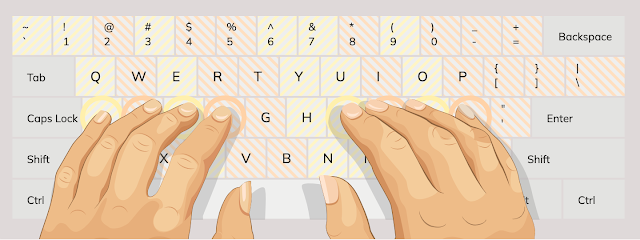 |
| Image credit: Keybr.com |
Does Keyblr support custom text?
Yes! You can add your custom text to Keybr using the advanced mode. Here is how to do it: Click on Settings, check 'Provide your own custom text' then paste your text in the white box. You can paste words and phrases separated by commas.
Multiplayer mode
If you want to try your typing skills in a competitive mode, try Multiplayer. Depending on how many players are online when you join, you will be able to compete against other players in real time. Each player is represented by a coloured car. 'The faster you type, the faster your car goes. Type as fast as you can to win the race!'
Text tools
Text Tools allow you to type in your text to find out how many characters and words in it, measure the time it takes to read them, and identify average typing speed.
How much does Keybr cost?
Keybr offers both free and premium plans. The premium plan offers all the features of the basic plan plus no ads, no trackers, quick loading time of pages. There is a 'single payment that provides lifetime access'. Also, opening an account with Keybr (free) allows you to save your typing data in the site's servers for you to access anywhere with an Internet connection.
More sources
How to type faster using Keybr (YouTube video)
Touch typing made fun by Keybr (YouTube video)
What is touch typing (Techopedia)
Comments
Post a Comment