Chrome Music Lab is a great music learning website that you can use with your students in class. Chrome Music Lab features a wide variety of experiments that help users learn music through fun and hands-on activities. Users can create their own music and melodies and collaborate with others in real time.
Chrome Music Lab, which is part of Google Experiments, is web-based and does not require any software download. You can simply select the experiment you are interested in and start playing right away in your Chrome browser. Chrome Music Lab works across different devices including smartphones, tablets and laptops.
Teachers are already experimenting with Chrome Music Lab in their classrooms. Combining it with dance and live instruments, teachers are exploring the learning potential of music in subject areas such as science, math and art. Below are samples of some of the main music experiments featured in Chrome Music Lab:
1. Shared Piano
Shared Piano is a web tool that enables remote live collaborative music teaching. The way it works is easy: copy the link and send it to collaborators and they can start playing together in real time. No installation or login required. Up to 10 people can play together using their keyboards or using a MIDI keyboard. Players can always scroll up to listen to what has been played. You can also save your songs to check them later.
2. Song Maker
Song Maker, as its name indicates, allows you to create your own songs to share with others. You can add notes by clicking on the grid or use the keyboard keys to add or delete notes. Song maker also allows you to use the mic of your device to sing notes.
3. Rhythm
Rhythm provides you with the tools to create your own rhythm by clicking on the grid. 'Rhythms are patterns of sound in time. The most common rhythms repeat every four beats, but it can also be every three, five, six, or more.'
4. Spectogram
Spectogram by definition is a visual representation of the sound. 'A spectrogram shows the frequencies that make up the sound, from low to high, and how they change over time, from left to right. With this experiment you can compare spectrograms of different sounds, or use the mic to see what your own sounds look like.'
5. Arpeggio
Arpeggio is 'a chord played one note at a time. This experiment lets you play arpeggios in different patterns. Tap the wheel to explore major and minor chords.'
6. Kandinsky
Kandinsky, inspired by the artist Wassily Kandinsky, converts any type of drawing such as lines, circles, triangles or scribbles into sound.
7. Harmonics
The Harmonic series 'is a set of frequencies with a simple relationship: twice as fast, three times as fast, four times, and so on. Musical intervals emerge from this natural phenomenon, such as the octave and the major chord (like the opening notes of "Star Spangled Banner").'
8. Piano Roll
Piano Roll 'was a roll of paper that you fed into a self-playing piano to make it play a piece. This experiment is inspired by piano rolls. You can watch the notes flow by, scrub it back and forth, and change the sounds.'
9. Oscillators
Oscillators 'makes sound by vibrating at a steady rate, known as its frequency. Drag your finger up and down to change the oscillator’s frequency, or swipe to hear different types of oscillators. To hear a really slow oscillator, pick the square shape and touch the very bottom of your screen.'
10. Strings
Strings 'lets you explore the natural mathematical relationship between a string’s length and its pitch. For example, the second string is half the length of the first, and it plays the same note an octave higher.'
11. Voice Spinner
'Spin the spinner like a record player - slow, fast, forward, backward - to hear how it affects the sound. You can also record your own voice, or other sounds around you. The pitch of your voice gets higher when spun faster, and lower when spun slower.'
Chrome Music Lab- Learn Music Through Fun and Hands-on Activities
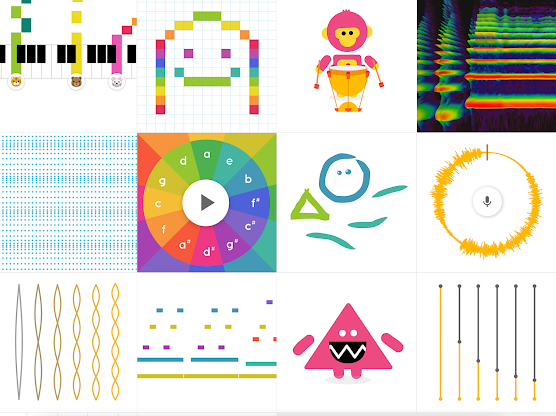
Comments
Post a Comment